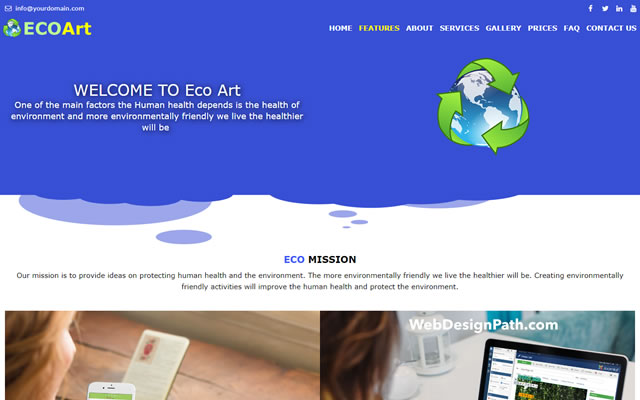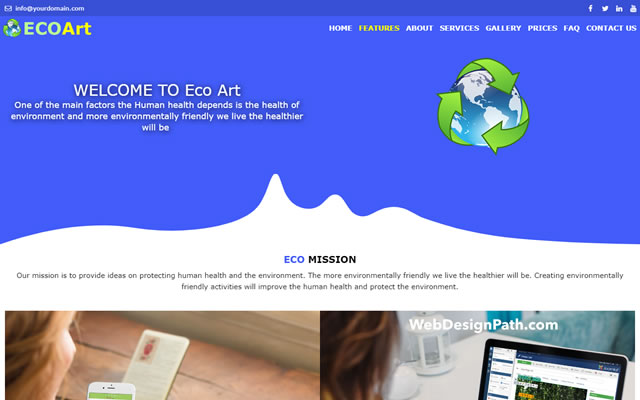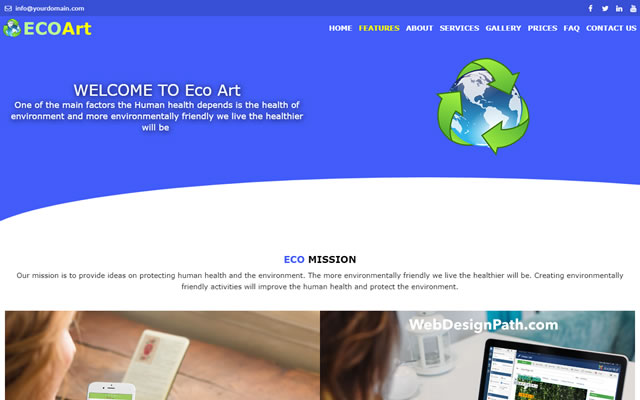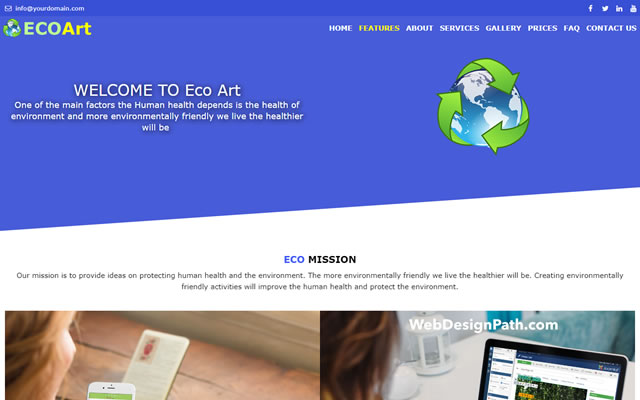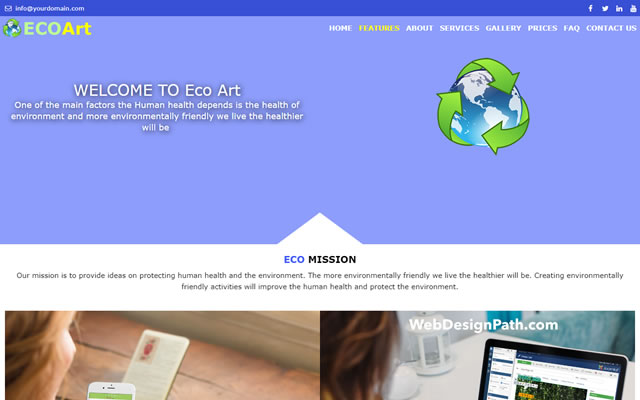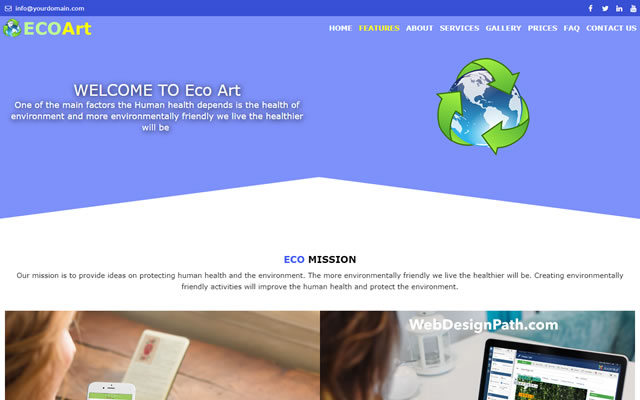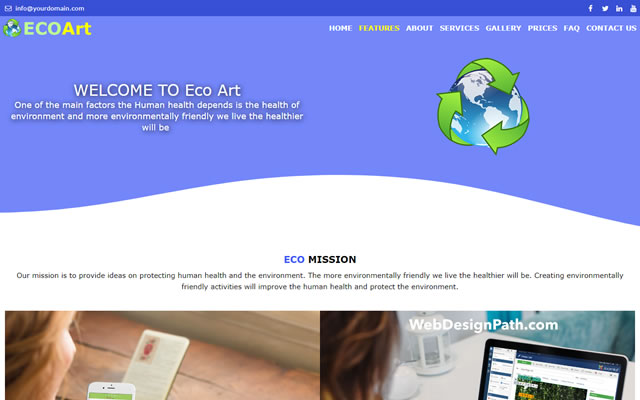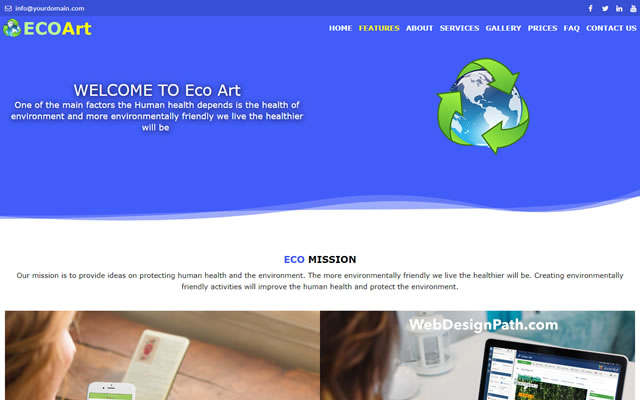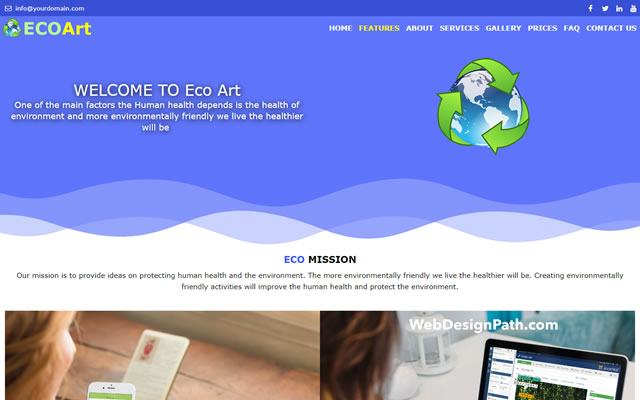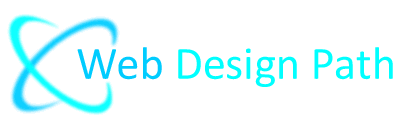Your Initiative
If you like to create your website yourself, please follow the steps below:
1. Download and extract the .zip file
After purchasing the template you have to download and extract the .zip file on your computer.
2. Install the Quickstart package on your server
- Transfer all the necessary files to your web server.
- Create a database for the installation in your hosting control panel.
- Open the URL of your website in the browser and follow the installation instructions.
3. Customize the demo website to suit your needs
Change the logo, colors, images and the text according to your preferences.